What's ObligeAI?
Let's Explore MGA!
ObligeAI® offers Multi-Gesture Authentication (MGA). This is the safest way to access your online banking or process e-commerce transactions. Instead of relying on outdated passwords or PINs, MGA uses a combination of gestures, like closing eyes, smiling or turning head, to verify your identity. With MGA, your personal data is protected at the highest level. Check if your bank or credit union supports this advanced security today.

How to login with ObligeAI®
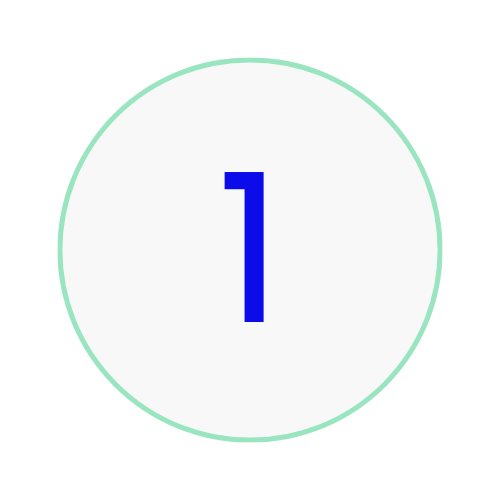
Access MGA
Get started by enrolling via your bank’s mobile app or e-commerce platform. Simply select MGA as your preferred authentication method.
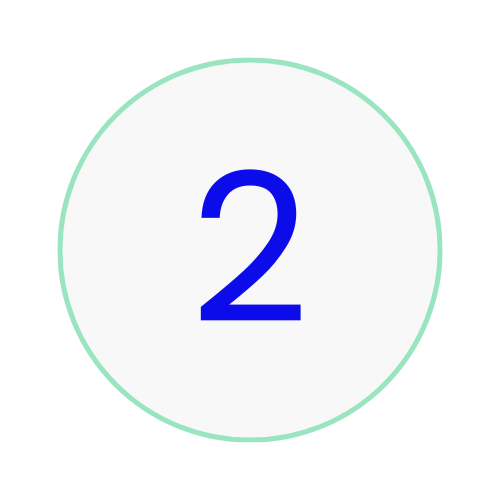
Perform Gestures to Authenticate
Follow the prompts to perform your unique gestures, such as blinking, smiling, or turning your head, making sure your identity is securely verified.
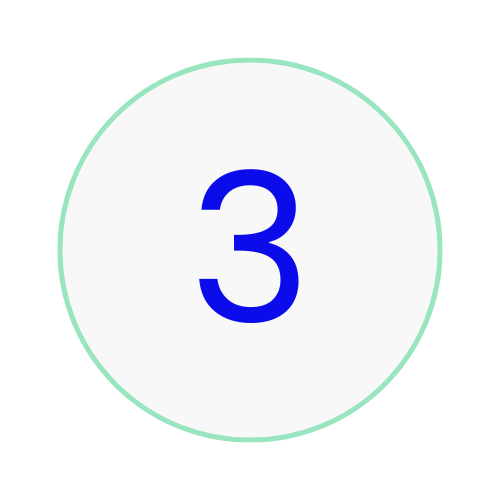
Secure Your Account or Purchase
Complete your secure login or transaction with the randomly assigned gestures to ensure top-level security for every action and stay ahead of AI-Powered fraud like deep fakes of synthetic identity theft.
Why use Multi-Gesture Authentication?

For securing transactions and new experiences
ObligeAI® allows MGA to be integrated into numerous digital banking and e-commerce platforms, enhancing security without altering the user experience. Whether you’re making purchases or accessing services, MGA ensures your activities are shielded with advanced biometric authentication

For sharing access securely
You can use MGA with anyone, on any platform. This system works across various digital environments. So, even if you and your contacts use different banking or shopping platforms, MGA enables secure, seamless interactions by authenticating transactions with biometrics, not just basic information.

For peace of mind on every transaction
ObligeAI® MGA is free to use. Implementing MGA doesn't incur additional costs for users but provides significant value by safeguarding against identity theft and fraud—meaning you can login to digital platforms and authenticate with MGA or spend on what really matters without worrying about the security of your transaction
Get started with your bank or credit union.
Frequently Asked Questions
Does ObligeAI report MGA activity to regulatory bodies?
These FAQs are for informational purposes and only relate to ObligeAI’s Multi-Gesture Authentication Network. ObligeAI does not provide legal advice. If you have any regulatory questions about your individual situation, please consult a legal or compliance professional.
Someone attempted to access my account with MGA, how do I verify?
If you receive notifications of an MGA attempt that you did not initiate, no further action is needed if access was not granted. Our system ensures that your account can only be accessed by you via your unique biometric gestures, which are nearly impossible to replicate. For added security, review your security settings and update your biometric gestures periodically.
No worries! Our technology is continuously evolving, and we’re adding more compatible devices and platforms all the time. You can start using MGA by updating your app, or checking for compatible devices listed on our website.
ObligeAI Account Requirements: A compatible mobile device with the ObligeAI app installed is required to use Multi-Gesture Authentication (MGA).
MGA authentications between enrolled users typically occur in real-time. Please check with your service provider or ObligeAI’s compatibility guidelines.
Fee Information: Based on a Q1 2024 internal review, a significant majority of accounts using ObligeAI’s MGA for authentication incur a per transaction financial processing fee for authentication services. Ensure you review any service agreements to understand potential costs associated with your specific use case.
©2024 ObligeAI, Inc. All rights reserved. MGA and the ObligeAI marks used herein are trademarks of ObligeAI, Inc. Other product and company names mentioned herein are the property of their respective owners.
